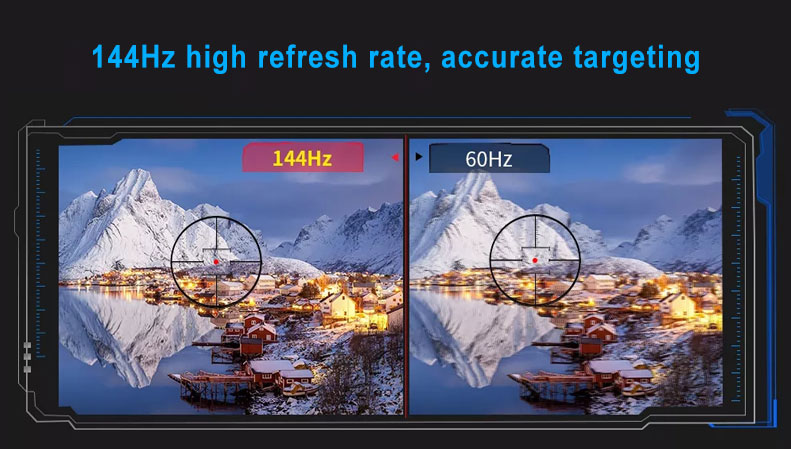Are there speakers that are better suited to PC gaming than others? Should I purchase a subwoofer if I plan on using my PC for gaming? These are just some of the questions you may have when trying to make the right choice for your PC. This article will help you determine which speakers will give you the best experience in gaming.
Are speakers better for gaming?
When it comes to gaming, the quality of audio is crucial. Good speakers will give you a realistic gaming experience. If you are looking for the ultimate immersive experience, you should consider gaming speakers with high-quality bass and high-frequency range. You may also want to look for stereo speaker sets with more than one driver to deliver balanced audio and emphasized bass.
If you are on a budget, you may want to consider soundbars. These small speakers can easily be set up on a desk or in a living room. While they provide a solid, reliable sound, they are more limited when it comes to directional audio. Gaming speakers are an essential part of any gaming setup, but they must be chosen carefully. You should consider budget, space, connectivity, and the type of sound you want to hear.
Gaming headsets are another option, but speakers are still the more convenient choice. They offer convenience, portability, and comfort. They can also help you communicate with your team, which can make playing games more immersive.
Which speaker is best for gaming PC?
One of the most important accessories for gaming PCs is the speaker. You can’t just have a cheap set of speakers for gaming – you have to get a quality one! There are several different options out there, from wireless ones to wired ones. The sound quality that a good set of speakers provides will make all the difference in how you play your games.
A good gaming speakers for PC will provide movie-quality audio and create a sense of scale in your game. It will free you from having to use a tinny headset or worry about a dead battery. You can also go for surround sound if you want to be immersed in the action.
For those who don’t have much legroom, a smaller pair of Razer Nommo speakers may be the best choice. While they lack a subwoofer, they will still provide the rumbling low-end sound that gamers crave. If you’d prefer a larger setup, you could go with the Logitech Z906 5.1 system, which can be placed directly under the monitor.
Do I need a subwoofer for PC gaming?
After having a good gaming monitor with high refresh-rate, gamers enjoy the stunning graphics and textures that are present in today’s games. While these graphics can make it hard to hear important audio cues, good speakers can increase the immersion and help you hear them better. But whether you really need a subwoofer for PC gaming is up to you.
While a subwoofer isn’t a must-have for gaming, it can definitely improve your game-playing experience. A subwoofer provides deeper bass and helps you hear low-end notes, which are vital for video games. While gaming speakers with subwoofers tend to be more expensive than those without, they offer superior sound quality and more bass response.
How do I choose a gaming speaker?
Choosing a gaming speakers for PC can be a difficult task, but it can also be a great way to improve the quality of your audio. Today, you have a wide range of options. You can go for 5.1 or 7.1 channel speakers, or you can even go for a soundbar. However, make sure to take your time and do your research before making your final decision.
While gaming is known for its high-resolution textures and graphics, it can also be a fantastic experience when complemented by a strong set of audio components. The quality of PC sound can be seriously hindered by poor audio components. That’s why many gamers invest in gaming speakers to enhance their audio quality. You’ll want to ensure that you’re getting the best quality speakers for your needs.
Whether you want to play a game at home or in the office, gaming speakers will make your experience even better. Choosing the right gaming speakers will ensure that you can hear every detail, and that you don’t miss a thing.